What's in the Box
-
Fitbit Sense 2
-
Classic Band (Small & Large)
-
Charging Cable
Tech Specs
Colors
-
Shadow Grey / Graphite Aluminum
-
Lunar White / Platinum Aluminum
-
Blue Mist / Soft Gold Aluminum
Size & Weight
-
Dimensions: 1.59" x 1.59" x 0.44" (40.5 mm x 40.5 mm x 11.2 mm)
-
Weight: 0.08 lb (37.64 g)
Battery & Power
-
Battery life: 6+ days (varies by usage and features)
-
Up to 5 hours with GPS
-
Always-on display, SpO2, and cEDA sensor may require more frequent charging
-
Recommended: charge every few days
Sensors & Components
-
Optical heart rate sensor
-
cEDA sensor for body response tracking
-
ECG and EDA-compatible multipurpose electrical sensors (availability varies by country)
-
SpO2, gyroscope, altimeter, 3-axis accelerometer
-
Skin temperature sensor (variation only, not medical)
-
Ambient light sensor, vibration motor
-
Built-in GPS + GLONASS
-
NFC, microphone, speaker (75dB SPL @ 10cm)
-
WiFi (disabled)
Display
-
AMOLED with Corning® Gorilla® Glass 3
Water Resistance
-
Up to 50 meters. Dry band after use for best skin comfort.
Materials
-
Aluminum case and buckle
-
Flexible sport-style band
Band Sizes
-
Small: Fits wrists 5.1"–7"
-
Large: Fits wrists 6.5"–8.6"
Memory
-
Stores 7 days of detailed motion data
Environment
-
Operating temp: -14°F to 113°F
Device Requirements
-
Google account required
-
Fitbit app for setup and syncing
-
iOS 16.4+
-
Android 11.0+
-
Bluetooth® LE, internet connection, and location permissions
-
-
Sync range: up to 30 ft
-
Some features may require Android 11+